Google Drive - What is Google Drive? This Understanding and Features Hidden in It!
𝗥𝘂𝗺𝗮𝗵𝗮𝗻𝗶𝗰.𝗰𝗼𝗺 ➣ Generally, most of us must be very familiar with Google Drive features. Google Drive is an online storage medium from Google for storing various files via the internet.
This online storage service is very often used by most people, especially those who work in offices and have to store files with large file sizes.
Besides being able to store files online, you can also share files with other people effectively and also back up important files.
What is Google Drive?
So, what is Google Drive? How to be effective in using it? On this occasion, we will discuss more deeply about Google Drive and the various hidden features in it?
What is Google Drive? As mentioned above, Google drive is a service feature from Google that allows all users to store various files, back up files and edit these files.
Based on the Cloudwards page, Google Drive is a cloud-based service that allows each user to store files beyond the limitations of a hard drive in general. You can enjoy this service from Google for free without having to pay anything.
However, this service also provides paid services for users who want to enjoy features on a larger scale. If you use the free version of Google Drive, you can store files with a maximum limit of 15 GB.
But if you upgrade it, you can get a capacity of 100 GB, 200 GB, up to 2 TB. Each of these capacities certainly has a different price, so you can enjoy it according to your own needs. A storage capacity of 15 GB is actually quite enough for most people to store their files on this service.
This service is a storage service from Google which was first released on April 24, 2012. this service. will automatically sync with various other Google services, such as Gmail, Google Photos, Google Calendar, etc.
Google Drive advantages
Some of the advantages are as follows:
1. Can Access Files Anywhere The first advantage is that you can access the files you store wherever you are as long as you are connected to an internet network. Google will store your files on their servers. When you need it, you just have to access it again.
So, this will make it easier for you as an office employee who wants to access files wherever and whenever you need them.
2. Accessible With Various Devices The next advantage is that you can access files that you store on this service with various types of devices.
So, not only can you access it with a computer or laptop, but you can also access it with your iPhone, iPad or Android smartphone. So, you will find it easier to access the file.
3. Able to Share and Edit Files Google Drive will help you to share files with others effectively. Apart from that, you can also give other people permission rights to edit the file after you share it with them.
You can use this advantage when you use this service called Google Sheets, Google Docs, Google Slides, etc.
Once you've created things in the service, you can share them and let other people or your clients edit them according to the permissions you've given them.
4. Easy to Find Files The last advantage of Google Drive is that it has a keyword-based search feature and filters based on your file type. So, it will be even easier for you to find Google Drive files by just typing your file name.
How to Upload and Download Google Drive Files
Uploading files to Google Drive is actually very easy. Sourced from how to upload to Google Drive is to drag and drop and click the "new" button on your Google Drive.
1. Drag and Drop Method Actually, this method is the same as the method you generally do when moving a file on your computer or laptop.
You only have to select the files on your laptop that you want to upload to this service. Next, drag the file and place it in your Google Drive browser window. Later, the file that you drag will automatically enter into Google Drive.
2. Click the 'New' Button Method This method is also very practical and easy. First you only need to enter Google Drive and click the "new" or "new" button located at the top left of Google Drive. After that, you just have to select the file you want to upload.
To download files from this service is also very easy. You only have to right-click on the file you want to download, and select the "download" menu.
Few Known Google Drive Features
Apart from having the 4 advantages above, Google Drive actually has other features that very few people know about. Even though this feature will also help you in carrying out various work needs. Well, some of Google Drive's secret features are as follows:
1. Convert PDF to Text
Some of us may often receive files sent from colleagues or clients in pdf format in this service. Then, you also want to change the file that has been shared. Of course, you must first convert the file into text form.
Now, to convert a pdf file into this text format, you don't need to use another application. Why? because in this service the convert pdf to text feature is already available.
The following is how to use the PDF to Google Drive feature:
a. Please open the pdf file that you want to change or edit
b. Right click and select open Google Docs or “open with Google Docs”
c. Automatically later your pdf file will be converted in text format.
2. Translator feature
Obtaining a file in a foreign language that you cannot understand will certainly make it difficult for you to understand the message contained in the file.
However, you can directly translate it with the help of this service after you upload the file.
So, you no longer need to use Google Translate. Because, the process of translating the file has been integrated directly with Google Drive. Here's how:
a. Upload the file you want to translate
b. Right click and select open with Google Drive
c. Next you will be taken to the Google Docs service
d. Then, select the tools menu and select the target language.
e. At this point, you can start translating by clicking translate.
f. Automatically your file will change to target language
3. Search By Collaborators
If you use this service for business purposes, there will definitely be lots of files stored in your Google Drive.
So, new problems will arise when you want to find more specific files from your friends or business relations. Maybe it will be very easy if you group the files. But what if they don't? Moreover, if you forget the name of the file.
But don't worry, this service can easily search for the file. To do this, type the collaborator's name or email in the search field. Later, all files related to the collaborator you type will appear. This is where you can start searching for the file you want to use.
4. Sharing and Privacy
This service will also help you share files or protect data privacy that you are currently working on.
The method is very easy, you only have to change the settings in the file you choose. If you want to collaborate, you only have to enter the email address. Next, select access rights, whether to view the file only or can edit it.
Closing
Thus our full explanation about Google Drive. So, Google Drive is a service feature from Google that allows all users to store various files, back up files and edit these files.
There are lots of benefits and features of this service that you can use for your business needs. If you can maximize it properly, of course your business can be more successful and advanced than before.
But, to be able to achieve this success, of course you also have to make good financial reports. Because, this report will determine the current financial condition of your company.
Making financial reports manually is certainly very prone to errors. To fix the error also requires a very long time. But there's no need to worry, because now you can use accounting and business software from Accurate Online.

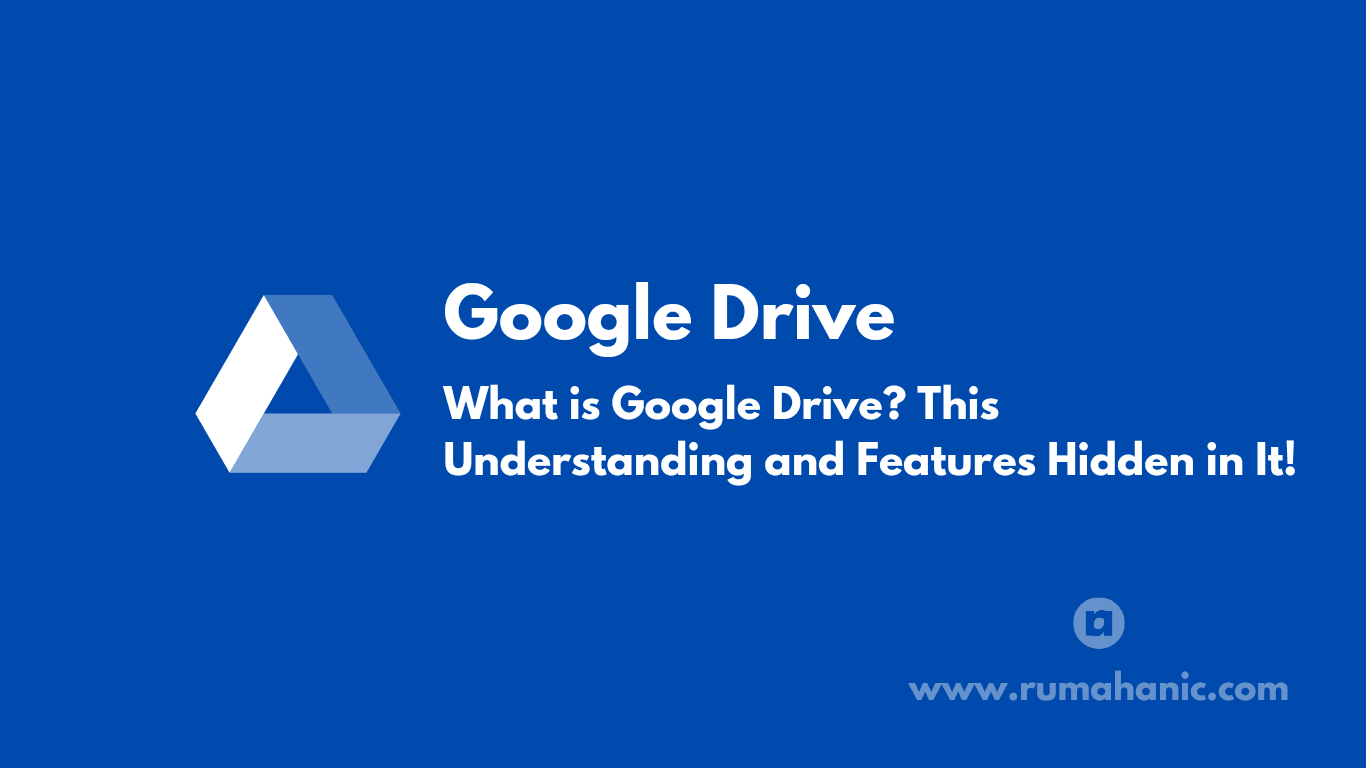
Post a Comment for "Google Drive - What is Google Drive? This Understanding and Features Hidden in It!"
Thank you for your valuable advice and input and support. Please comment using polite and courteous language.